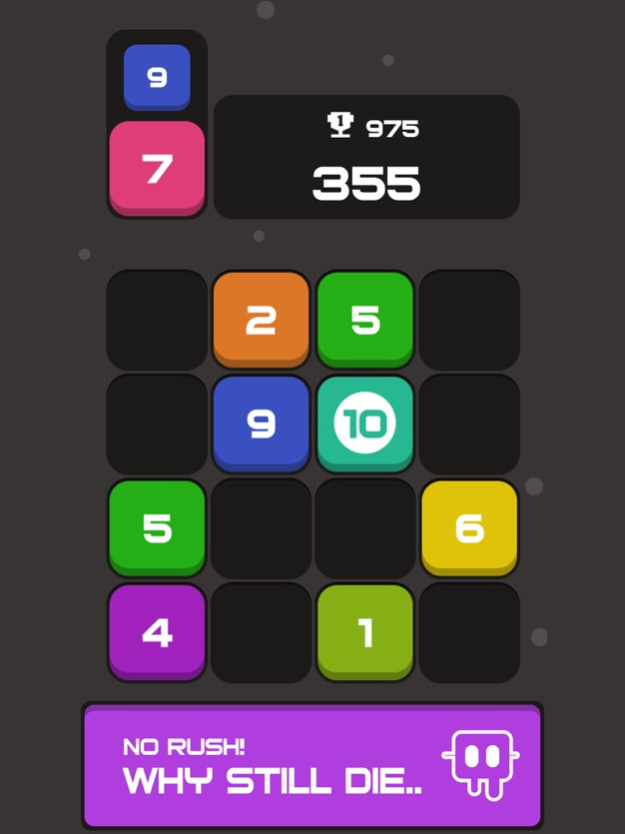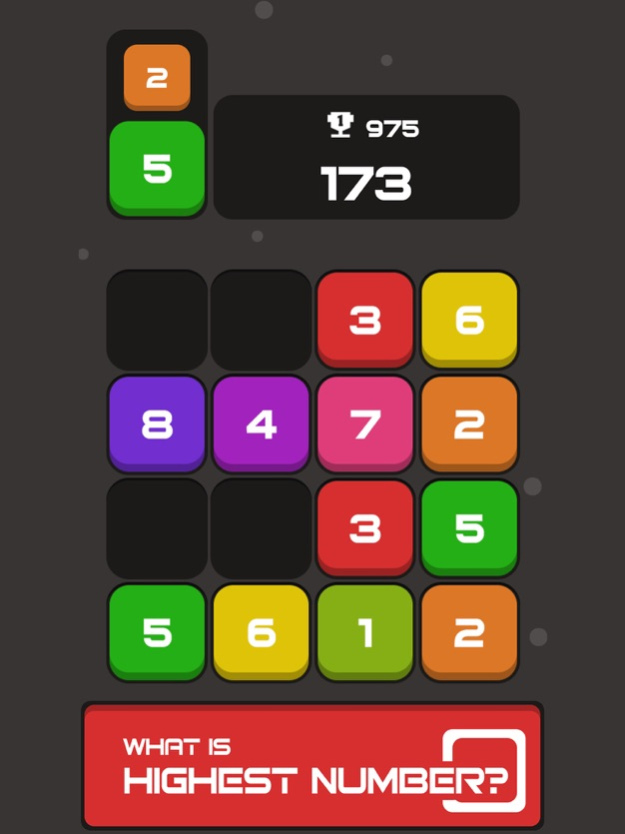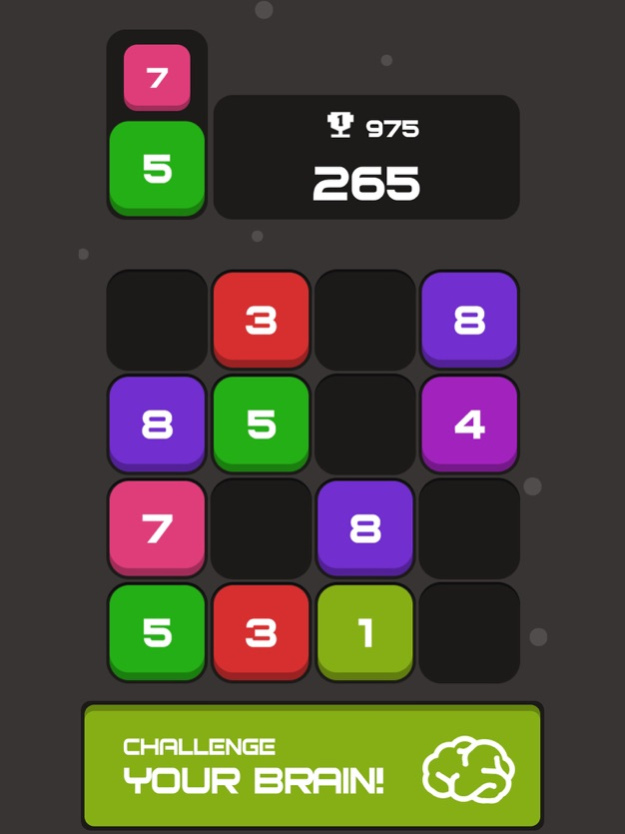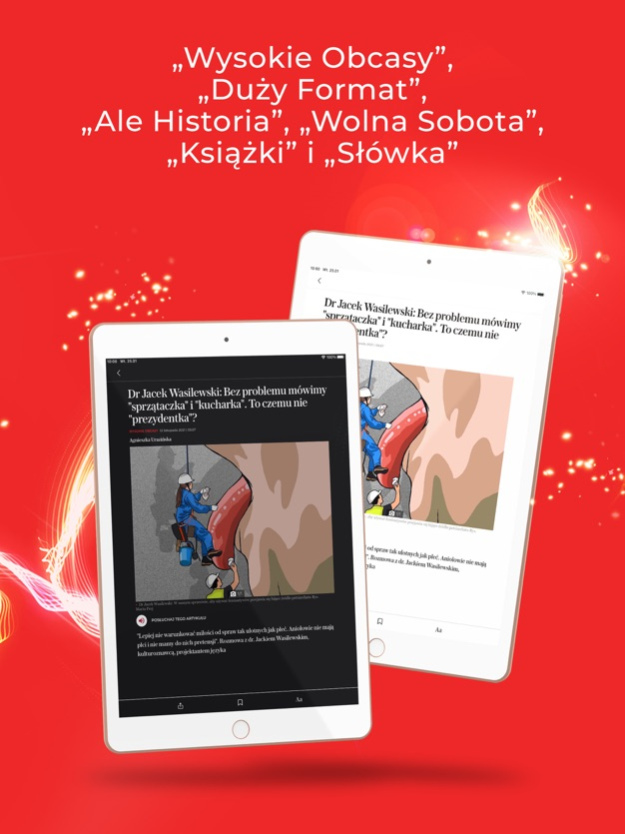7 Plus! 1.13
Continue to app
Free Version
Publisher Description
7 Plus is a simple & easy to pick-up puzzle game.
Your aim is to place similar tiles next to one another to combine them and increase their number!
There's no limit to how high you can get.
Challenge yourself and your friends to see what's the highest number you can get!
No time limit, you can play at your own pace.
Let's go with 7 Plus!
FEATURES:
• No time limit.
• Leader board for challenge friend and familiar!
• Simple graphic design.
• Smooth and delicate animation and very cool effect design!
• Funny sound effects.
• Hours of fun, exciting play and never rush!
• Weather snow effect.
HOW TO PLAY:
• Pick place where you want the block to put on.
• If there are block with the same number that you have just picked, they will merge together.
• You will get more point after each time merge.
Thank you so much for playing our 7 Plus game!
If you guys have some questions and suggestions, contact us via our mail.
Have a nice day!
Feb 13, 2017
Version 1.13
This app has been updated by Apple to display the Apple Watch app icon.
- Change Ad appear.
- Add more numbers.
- Change score system.
- Fix bugs.
- Add more items.
- Add more graphic.
About 7 Plus!
7 Plus! is a free app for iOS published in the Action list of apps, part of Games & Entertainment.
The company that develops 7 Plus! is Tran Duc. The latest version released by its developer is 1.13.
To install 7 Plus! on your iOS device, just click the green Continue To App button above to start the installation process. The app is listed on our website since 2017-02-13 and was downloaded 3 times. We have already checked if the download link is safe, however for your own protection we recommend that you scan the downloaded app with your antivirus. Your antivirus may detect the 7 Plus! as malware if the download link is broken.
How to install 7 Plus! on your iOS device:
- Click on the Continue To App button on our website. This will redirect you to the App Store.
- Once the 7 Plus! is shown in the iTunes listing of your iOS device, you can start its download and installation. Tap on the GET button to the right of the app to start downloading it.
- If you are not logged-in the iOS appstore app, you'll be prompted for your your Apple ID and/or password.
- After 7 Plus! is downloaded, you'll see an INSTALL button to the right. Tap on it to start the actual installation of the iOS app.
- Once installation is finished you can tap on the OPEN button to start it. Its icon will also be added to your device home screen.